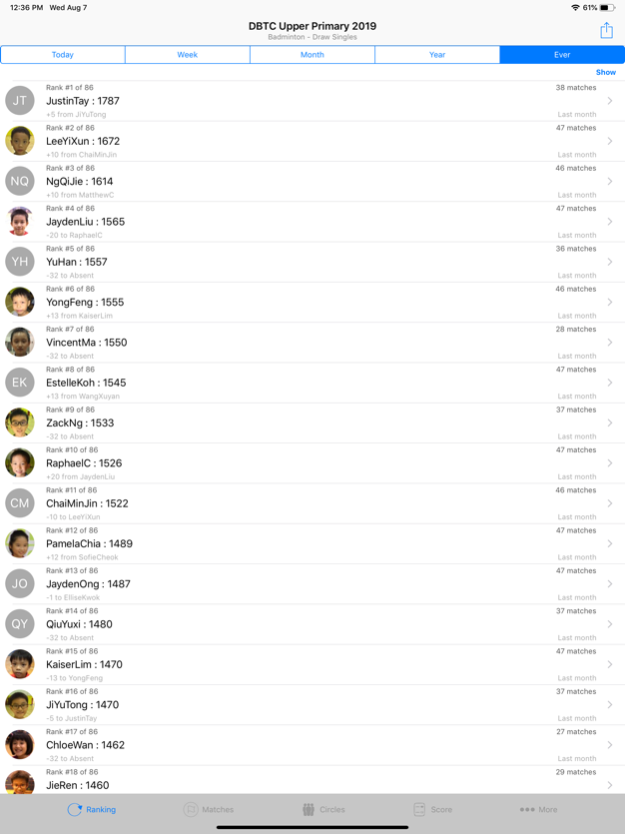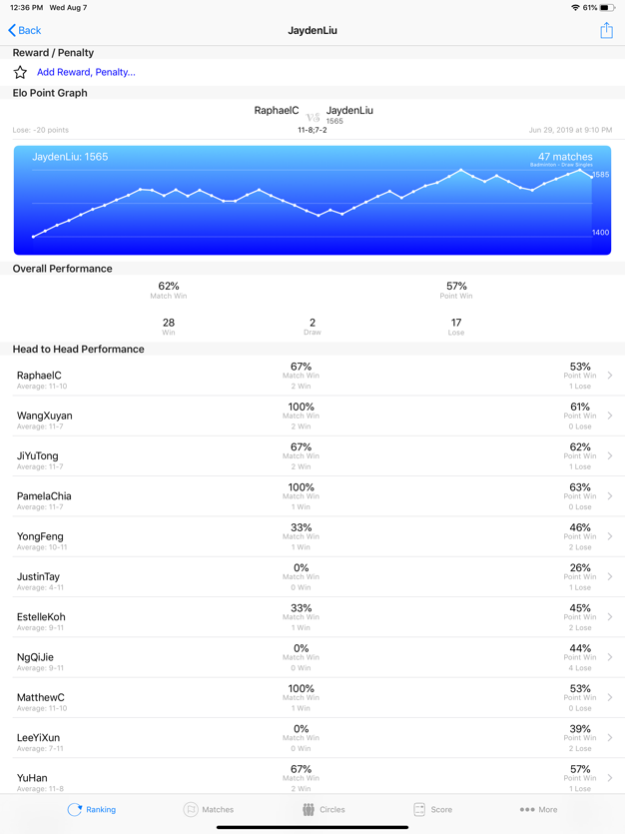Elo Challenge 3.37.0
Continue to app
Free Version
Publisher Description
In most sports, the world top players has rating to reflect their relative strength among peers. Usually the player rating is based on past win-loss records in major tournaments. Some schools and sports club does maintain player rating for their members. However, these rating system are not available for casual players like you and me.
Elo Challenge is a type of competition where members play matches against each other and move up and down in the ranking as they win or lose. Elo Challenge makes 1-on-1 sports such as badminton, tennis, squash, table tennis, martial art, fencing, chess more engaging, competitive and fun.
This app automatically maintain player ranking using Elo points upon submission of match scoresheet. You can view player rating and Elo point graph instantly. You can also see player's overall and head to head performance statistics in terms of match winning percentage, point winning percentage and average score.
You can share ranking result on WhatsApp, SMS, social network, etc.
Please email your feedback and feature request to nebitrams@gmail.com.
Feb 4, 2024
Version 3.37.0
Easier to switch to another circle by keyword search.
About Elo Challenge
Elo Challenge is a free app for iOS published in the Health & Nutrition list of apps, part of Home & Hobby.
The company that develops Elo Challenge is Seet Chong Lua. The latest version released by its developer is 3.37.0.
To install Elo Challenge on your iOS device, just click the green Continue To App button above to start the installation process. The app is listed on our website since 2024-02-04 and was downloaded 2 times. We have already checked if the download link is safe, however for your own protection we recommend that you scan the downloaded app with your antivirus. Your antivirus may detect the Elo Challenge as malware if the download link is broken.
How to install Elo Challenge on your iOS device:
- Click on the Continue To App button on our website. This will redirect you to the App Store.
- Once the Elo Challenge is shown in the iTunes listing of your iOS device, you can start its download and installation. Tap on the GET button to the right of the app to start downloading it.
- If you are not logged-in the iOS appstore app, you'll be prompted for your your Apple ID and/or password.
- After Elo Challenge is downloaded, you'll see an INSTALL button to the right. Tap on it to start the actual installation of the iOS app.
- Once installation is finished you can tap on the OPEN button to start it. Its icon will also be added to your device home screen.